A free import export trade leads B2B marketplace since 1996 for manufacturers, suppliers, exporters, importers, buyers, sellers, wholesalers, freight forwarders, shippers, trade shows, exhibits, and export management.
Hello visitor from USA - 86 visiting from
USA - 86 visiting from  55 USA
55 USA  19 Canada
19 Canada  10 Singapore
10 Singapore  1 China
1 China  1 New Zealand
1 New Zealand
Hello visitor from
T1000 Handheld Printer Handheld Printer Supplier
Posted at: Offers to Sell and Export | Posted on: Saturday 16 November 2019 3:04 am | Poster last visit: Saturday 16 November 2019 |
Product Category: Main
» Information Technology Broadcasting and Telecommunications
» Computer Equipment and Accessories
» Computer printers
» Inkjet printers
» T1000 Handheld Printer Handheld Printer Supplier
Product Description:
T1000 Handheld Printer Handheld Printer supplier
Introduction of operation
1.how to install the ink
cartridge
Please turn off the handheld printer while installing the ink cartridge. Press the side switch and then insert to the slot.
2.Power switch
3.Editing interface
“LOCK”: In the locked state, content cannot be dragged.
“DRAG”: Click "LOCK" to switch to "DRAG" state, drag content to any position. To adjust the font size to the finest, add up to seven lines.
“+ADD”: Add text, picture, time, etc
“EDIT”: Click your edit text first, then click the “EDIT”, will enter to the editing interface. You can adjust the size,
Pitch, font format, and dot matrix.
“DEL”: Delete current text.
“SET”: Set the system. Generally do not need to change settings, control printing standard - quality - black, look at the individual needs adjustment.
“Manage”: To create a new template to save the information content.
“Clean NOZZ”: Cleaning nozzle function.
4.Setting
1) “Clean NOZZ”: Click interface "cleaner nozzle" to achieve cleaner nozzle function.
2) Click “SET” button, enter the setting backstage interface.
Prejet: “Close” means Turn off the quick cleaning function.
“No move” means Just press the Print button before printing to quickly clean the nozzle function.
5.Print accuracy adjustment
Print CTL: “Standard” means 300dpi, “Quality” means 600dpi, “Bold” means bold the font.
6.Printing direction adjustment
“L->R”means printing from left to right.
“R->L” means printing from right to left.
7.Delay setting
Adjusting the print delay interval, the smaller the value the shorter the delay.
8.Time setting
Click “Set Time” button, can reset the time of system.
9.Language setting
Language includes EN/S CN/ T CN/ Czech.(Updating the language)
10.Portable Handheld Printer Manage information
Click “manage” button, you can store different content information templates. You can switch to your content at any time.
“New” means you can set up a new template, typing the information you want to print. It will save automatically.
“copy” means copy a same template
“Rename” means rename the template.
“DEL” means delete the file.
“Select” means select your file.
11.“ADD” button
Select your file, includes text, QR code, BAR code, Picture, Time, and count.
12.“TEXT” button
Click “TEXT”button, you can add Chinese, English, number and date
The font of text:
Enter the text font, there are three vector fonts and three kinds of Bitmap fonts. Bitmap fonts is adjustable.
Vector font effects are as follows:
Character size adjustment:
The first sliding bar, to adjust the size of the current text. Or directly input a value, range: 20 to 180
Setting of bitmap fonts:
Click “Vector font” switch to “Bitmap font”. The second sliding bar, to adjust the size of the current text. Or directly input a value, range: 5p, 7p, 11p, 16p, 24p, 32p. Small point, middle point, big point. For Chinese, it can only print with 11p and 16p.
Character spacing adjustment:
Third slide bar, can adjust the spacing between each character.
13.QR code setting
Click “QR”, you can input website, number, text, etc. NOTE: if you need to input the code of wechat and website link, you need to input with “picture”.
14.BAR code setting
Click “BAR”, then input the number. You can choose five type of bar code. Including Code128, code39, EAN8/13, UPCA, ITF(2of5)
15.Picture setting
Steps are as follows, 1) The biggest size is 800px*150px(px means pixel). You need to set the size of the picture firstly.
2) Use windows system- accessories- paint, Save as type will be “Monochrome Bitmap(*.bmp, *.dib)”.
3) Then input the picture to U- disk. U disk connected to the handheld printer, then Click “Pic” to choose your file from the u disk.
16.Time setting
Click “Time” button, it will print the current time.
17. Calculate setting
Click “CNT”. Calculator: counter, serial number, record number of prints, click on parameter settings, 1-8-bit variable sequence number, end value up to 99999999.
18.Printing operation
Turn on the power switch, after the system starts, press the print button on the handle. Blue light means printing. You should press the button while printing. There will be a “Di” prompt tone during printing and after printing.
Note: The main menu of the printer recently has been upgraded, will be some difference between the specification and operation. But the actual function don’t have any change, we will have subsequent updating in the future.
Attention:
1) At the beginning of interval printing(non-continuous), the first word might be blurred.
Due to the fast drying ink, all of the handheld printer meets the same problems.
2)Add “Prejet” function.
Choose “No move” in the prejet. Then you can press the print button before printing. It will quickly clean the nozzle.
If you want a deeper color, please choose “quality” or “bold”.
The company was founded in 2012, handheld printer and printer chip are our main product, at the same time, our seabird camera is also very popular in the international market.
Company Contact:

Contact Name: Linda Huang
Company Name: Zhongshan Sanzang Electric Technology Co., Ltd
Email:
Tel: 86076086287892
Fax: 860760-86287892
Street Address: Second Floor,
Building 81, Zhenxiang New Street,
Yongercun, Tanzhou Town Zhongshan,
China 528400 China
Other Contact Info:
Whatsapp 8618666181794
Skype +8618666181794
Member name: sanzangcn
Country: China
China
Member Since: 16 November 2019
Total Leads: 6 sanzangcn Import Export Business Leads
Business focus: Handheld Printer, Sports Camera
Chat: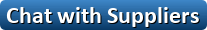
Verify: Safe Import Export Tips
Introduction of operation
1.how to install the ink
cartridge
Please turn off the handheld printer while installing the ink cartridge. Press the side switch and then insert to the slot.
2.Power switch
3.Editing interface
“LOCK”: In the locked state, content cannot be dragged.
“DRAG”: Click "LOCK" to switch to "DRAG" state, drag content to any position. To adjust the font size to the finest, add up to seven lines.
“+ADD”: Add text, picture, time, etc
“EDIT”: Click your edit text first, then click the “EDIT”, will enter to the editing interface. You can adjust the size,
Pitch, font format, and dot matrix.
“DEL”: Delete current text.
“SET”: Set the system. Generally do not need to change settings, control printing standard - quality - black, look at the individual needs adjustment.
“Manage”: To create a new template to save the information content.
“Clean NOZZ”: Cleaning nozzle function.
4.Setting
1) “Clean NOZZ”: Click interface "cleaner nozzle" to achieve cleaner nozzle function.
2) Click “SET” button, enter the setting backstage interface.
Prejet: “Close” means Turn off the quick cleaning function.
“No move” means Just press the Print button before printing to quickly clean the nozzle function.
5.Print accuracy adjustment
Print CTL: “Standard” means 300dpi, “Quality” means 600dpi, “Bold” means bold the font.
6.Printing direction adjustment
“L->R”means printing from left to right.
“R->L” means printing from right to left.
7.Delay setting
Adjusting the print delay interval, the smaller the value the shorter the delay.
8.Time setting
Click “Set Time” button, can reset the time of system.
9.Language setting
Language includes EN/S CN/ T CN/ Czech.(Updating the language)
10.Portable Handheld Printer Manage information
Click “manage” button, you can store different content information templates. You can switch to your content at any time.
“New” means you can set up a new template, typing the information you want to print. It will save automatically.
“copy” means copy a same template
“Rename” means rename the template.
“DEL” means delete the file.
“Select” means select your file.
11.“ADD” button
Select your file, includes text, QR code, BAR code, Picture, Time, and count.
12.“TEXT” button
Click “TEXT”button, you can add Chinese, English, number and date
The font of text:
Enter the text font, there are three vector fonts and three kinds of Bitmap fonts. Bitmap fonts is adjustable.
Vector font effects are as follows:
Character size adjustment:
The first sliding bar, to adjust the size of the current text. Or directly input a value, range: 20 to 180
Setting of bitmap fonts:
Click “Vector font” switch to “Bitmap font”. The second sliding bar, to adjust the size of the current text. Or directly input a value, range: 5p, 7p, 11p, 16p, 24p, 32p. Small point, middle point, big point. For Chinese, it can only print with 11p and 16p.
Character spacing adjustment:
Third slide bar, can adjust the spacing between each character.
13.QR code setting
Click “QR”, you can input website, number, text, etc. NOTE: if you need to input the code of wechat and website link, you need to input with “picture”.
14.BAR code setting
Click “BAR”, then input the number. You can choose five type of bar code. Including Code128, code39, EAN8/13, UPCA, ITF(2of5)
15.Picture setting
Steps are as follows, 1) The biggest size is 800px*150px(px means pixel). You need to set the size of the picture firstly.
2) Use windows system- accessories- paint, Save as type will be “Monochrome Bitmap(*.bmp, *.dib)”.
3) Then input the picture to U- disk. U disk connected to the handheld printer, then Click “Pic” to choose your file from the u disk.
16.Time setting
Click “Time” button, it will print the current time.
17. Calculate setting
Click “CNT”. Calculator: counter, serial number, record number of prints, click on parameter settings, 1-8-bit variable sequence number, end value up to 99999999.
18.Printing operation
Turn on the power switch, after the system starts, press the print button on the handle. Blue light means printing. You should press the button while printing. There will be a “Di” prompt tone during printing and after printing.
Note: The main menu of the printer recently has been upgraded, will be some difference between the specification and operation. But the actual function don’t have any change, we will have subsequent updating in the future.
Attention:
1) At the beginning of interval printing(non-continuous), the first word might be blurred.
Due to the fast drying ink, all of the handheld printer meets the same problems.
2)Add “Prejet” function.
Choose “No move” in the prejet. Then you can press the print button before printing. It will quickly clean the nozzle.
If you want a deeper color, please choose “quality” or “bold”.
The company was founded in 2012, handheld printer and printer chip are our main product, at the same time, our seabird camera is also very popular in the international market.
Company Contact:

Contact Name: Linda Huang
Company Name: Zhongshan Sanzang Electric Technology Co., Ltd
Email:
Tel: 86076086287892
Fax: 860760-86287892
Street Address: Second Floor,
Building 81, Zhenxiang New Street,
Yongercun, Tanzhou Town Zhongshan,
China 528400 China
Other Contact Info:
Whatsapp 8618666181794
Skype +8618666181794
Member name: sanzangcn
Country:
Member Since: 16 November 2019
Total Leads: 6 sanzangcn Import Export Business Leads
Business focus: Handheld Printer, Sports Camera
Chat:
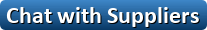
Verify: Safe Import Export Tips
 Similar Suppliers And Manufacturers Import Export Trade Leads
Similar Suppliers And Manufacturers Import Export Trade Leads
 Sonoeye P1 Handheld Ultrasound - By chison - On Wednesday 28 June 2023 8:44 am: handheld ultrasound offers state of the art imaging along with great connectivity with your smart phone or tablet using sonoeye is the most comfortab....
Sonoeye P1 Handheld Ultrasound - By chison - On Wednesday 28 June 2023 8:44 am: handheld ultrasound offers state of the art imaging along with great connectivity with your smart phone or tablet using sonoeye is the most comfortab.... Handheld Thermocouple Calibrator - By WuhanCenterRise - On Tuesday 6 September 2022 3:35 am: handheld thermocouple calibrator
model lgk-js02-064
overview
lgk-js02-064 handheld thermocouple calibrator is a product independently developed an....
Handheld Thermocouple Calibrator - By WuhanCenterRise - On Tuesday 6 September 2022 3:35 am: handheld thermocouple calibrator
model lgk-js02-064
overview
lgk-js02-064 handheld thermocouple calibrator is a product independently developed an.... Thermal Inkjet Handheld Printers - By sinletaico - On Monday 18 July 2022 3:32 am: handheld thermal inkjet printer suitable for coding and marking packaging materials
this unit is user-friendly
hp1000w has wifi system it can con....
Thermal Inkjet Handheld Printers - By sinletaico - On Monday 18 July 2022 3:32 am: handheld thermal inkjet printer suitable for coding and marking packaging materials
this unit is user-friendly
hp1000w has wifi system it can con.... Thermal Inkjet Handheld Printers Hp1600 Tij - By sinletaico - On Monday 18 July 2022 3:27 am: handheld thermal inkjet printer suitable for coding and marking packaging materials
this unit is user-friendly hp1600 can a lot of messages in the ....
Thermal Inkjet Handheld Printers Hp1600 Tij - By sinletaico - On Monday 18 July 2022 3:27 am: handheld thermal inkjet printer suitable for coding and marking packaging materials
this unit is user-friendly hp1600 can a lot of messages in the .... Spd-v010 Handheld Roll Gap Checker - By WuhanCenterRise - On Wednesday 7 September 2022 3:52 am: handheld roll gap checker
overview
the handheld roll gap checker is specially used to measure the length between spherical surface arc surface and ....
Spd-v010 Handheld Roll Gap Checker - By WuhanCenterRise - On Wednesday 7 September 2022 3:52 am: handheld roll gap checker
overview
the handheld roll gap checker is specially used to measure the length between spherical surface arc surface and .... Handheld Dew Point Meter With Thermocouple Thermometer Rtm-2612 - By realltech - On Tuesday 18 April 2023 8:44 am: handheld dew point meter with thermocouple thermometer rtm-2612
thermocouple dew point meter rtm-2612
1 introduction
rtm-2612 is a high accuracy of professional dew point meter it is able to measure ambient t....
Handheld Dew Point Meter With Thermocouple Thermometer Rtm-2612 - By realltech - On Tuesday 18 April 2023 8:44 am: handheld dew point meter with thermocouple thermometer rtm-2612
thermocouple dew point meter rtm-2612
1 introduction
rtm-2612 is a high accuracy of professional dew point meter it is able to measure ambient t.... Belfone Professional Handheld Two Way Radio With Emergency Alert Button Bf-835 - By belfone - On Friday 1 December 2023 9:01 am: belfone professional handheld two way radio with emergency alert button bf-835
bf-835 is packed with a comprehensive analog feature set and belfone innovation the 8w high transmitting power greatly extends your talk range whi....
Belfone Professional Handheld Two Way Radio With Emergency Alert Button Bf-835 - By belfone - On Friday 1 December 2023 9:01 am: belfone professional handheld two way radio with emergency alert button bf-835
bf-835 is packed with a comprehensive analog feature set and belfone innovation the 8w high transmitting power greatly extends your talk range whi.... Belfone Cheap Handheld Uhf Two Way Radio Low Price Walkie Talkie Bf-300 - By belfone - On Friday 1 December 2023 8:11 am: belfone cheap handheld uhf two way radio low price walkie talkie bf-300
bf-300 is an entry-level analog two-way radio that is cost-effective and feature-rich besides a conventional analog feature set bf-300 comes with ....
Belfone Cheap Handheld Uhf Two Way Radio Low Price Walkie Talkie Bf-300 - By belfone - On Friday 1 December 2023 8:11 am: belfone cheap handheld uhf two way radio low price walkie talkie bf-300
bf-300 is an entry-level analog two-way radio that is cost-effective and feature-rich besides a conventional analog feature set bf-300 comes with .... Import Export Startup Stories
Import Export Startup Stories
Share Your Story & Get Listed at StartImportExport.com- Export2Asia Group Limited: Marcus Sohlberg Of Export2Asia Group Limited From United Kingdom
 Inkjet printers Classification Navigation
Inkjet printers Classification Navigation
Main - Information Technology Broadcasting and Telecommunications - Computer Equipment and Accessories - Computer printers - Inkjet printers [52]
TradersCity.com shall not be held liable for any user posted/submitted content including but not limited to trade leads, profiles, images, and any other data. TradersCity.com does not and did not verify any of users posted/submitted data nor is implicitly or explicitly recommending these business offers. TradersCity does not verify truthfulness, accuracy, completeness, nor legality of any businesses, services, and leads posted here. TradersCity does not represent Sellers or Buyers in any transaction between users of the website and is unable to make any opinion in regard to their performance in any transaction. TradersCity neither guarantees nor undertakes in any dispute between sellers and buyers. Protect your business from fraud by trading safely





